9 Best Music Production Software DAW To Make Great Music With
Have you been trying to make music at home, but don’t know where to start? Whether you’re a professional seeking the most intuitive software for music production, or a beginner looking to make some cool beats at home, we’ve got you covered.
We’ve researched and compared the nine best music production software available today, along with a buying guide to help you choose what’s most suitable for you.
Top Picks: 9 Best Music Production Software
| Image | Product | Details | |
|---|---|---|---|
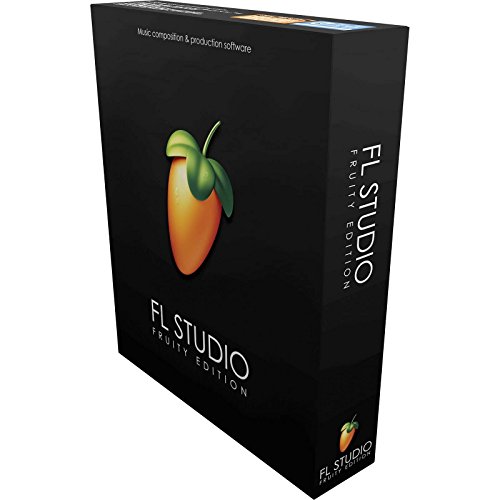
|
Image-Line FL Studio |
|
SEE ON AMAZON |
| Avid Pro Tools |
|
Click to Check Price | |
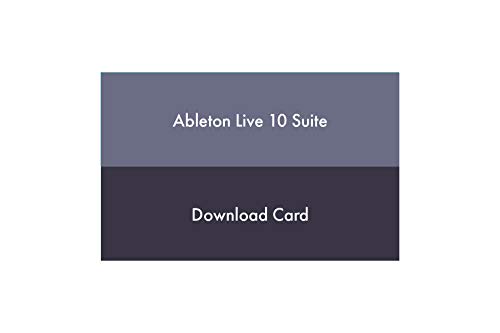
|
Ableton Live 10 Suite |
|
SEE ON AMAZON |
| Apple Logic Pro X |
|
Click to Check Price | |
| Cockos Reaper |
|
Click to Check Price | |
| Steinberg Cubase |
|
Click to Check Price | |
| PreSonus Studio One |
|
Click to Check Price | |
| Reason Studios’ Reason |
|
Click to Check Price | |
| BandLab’s Cakewalk Sonar |
|
Click to Check Price |
1. Image-Line FL Studio - Best Overall
Specifications
Compatibility: Windows (8.1 and newer), macOS (10.13.6 and newer)
- Plugins: VST, AU
- System Requirements: 4GB RAM, 4GB Disk Space
Image-Line’s Fruity Loops Studio has been in the music production game for more than 20 years now, which is quite evident when you try out their latest version, FL Studio 20. FL Studio is now compatible with macOS and comes with several new features like multi-track audio recording, time-stretching, pitch-shifting, a multi-touch interface, and much more. The Producer version comes with 80 built-in plugins to jumpstart your music-making ability and give you the freedom to create what you want.
FL comes with a broad range of loops and virtual instruments so that you have more than enough to start making music immediately. To expand on these, you can always download and install third-party plugins as well. One of FL Studio’s most notable features is that it can be integrated as a plugin within other DAWs with complex routing abilities (1).
I looked for a program that is easy to use for productions and gives fast results when making tracks… FL Studio has some really good plugins itself, which I use a lot.
FL Studio’s MIDI capabilities are its biggest strength. The Piano Roll, FL’s unique MIDI editor, is one of the most intuitive, versatile, and easy to use sequencers available in the industry. Programming MIDI notes, drum beats, and using virtual instruments and synthesizers to create unique sounds are all a breeze.
If you’re looking for the easiest and best music making software for genres like EDM, Pop, House, Hip-Hop, and so on, then this is perfect for you. FL Studio is one of the best music production software, whether you’re a beginner or a professional. It can take the beat in your head and turn into a reality within seconds.
2. Avid Pro Tools - Best for Professionals
Specifications
Compatibility: Windows 8.1 and newer (64-bit), macOS X 10.11.16 and newer
- Plugins: AAX
- System Requirements: Intel i5 or higher, 4 GB RAM, 15 GB Disk Space
Avid Pro Tools has long been the industry standard for studios, musicians, and sound engineers alike. Its features and functionality are practically unparalleled and allow your music to be painstakingly crafted with the highest precision at every stage.
Pro Tools come in several variants, from Pro Tools First, which is free to use with limited functionality (up to 16 audio tracks), to Pro Tools Ultimate, which comes with all the features that any professional musician could ever need. Avid also requires you to use iLok’s USB dongles to manage your licenses for Pro Tools (2).
Pro Tools is fast and flexible. We can put a track together recording it all in two days or sometimes entirely live in the studio.
Pro Tools is known for having a very unique and intuitive workflow, which gets even better with its extensive support for external hardware like control surfaces to control various parameters within the DAW. It only supports Avid’s native plugin format, AAX, so make sure the plugins you use with Pro Tools are available in that format. Pro Tools features complex track routing capabilities, and its cross-platform support for macOS and Windows makes it easy to work on the same project on different computers.
If you’re looking to produce music the way professional music producers do, then this recording software is a must-have for you. There’s a steep learning curve to it at first, but over time, Pro Tools lives up to its name for being the most sophisticated and professional DAW available today.
3. Ableton Live 10 Suite - Best for Live Performance
Specifications
Compatibility: Windows 7 or newer, macOS X 10.11.6 or newer
- Plugins: VST, AU
- System Requirements: Intel i5 or higher, 8GB RAM, 6GB Disk Space
Ableton’s Live 10 Suite is an excellent software for music-making, and as the name implies, it truly shines in the realm of live recording. It has been used by professionals for several years now as the industry standard for live performance use.
Live 10 comes with a host of advanced features specially designed for live usage, which include MIDI manipulation, mixing, live show presets, and switching virtual instruments on the fly. Live 10 allows you to map your DAW parameters to a physical controller with the click of a button, allowing you to intuitively control your music in real-time. Live 10 has built-in support for all the popular MIDI controllers as well.
Ableton has also included a new Wavetable Synthesizer, that allows you to shape and morph your sound exactly as you want it, with hundreds of instruments and samples to choose from. Live 10’s ‘Session View’ allows you to quickly overview your project and arrange your music as you need it.
There is a slightly steep learning curve in understanding Live 10’s workflow, but it becomes very easy to use afterward. Live 10 is well-equipped with the tools needed by any musician for recording audio and then mixing and mastering it on the fly. Ableton also provides Live 10 Lite included with several popular audio interfaces, so you can always try that out before upgrading.
If you’re looking for the best DAW to perform live with, then Live 10 is the way to go. With compatibility for both Windows and macOS, as well as plugins in both VST and AU formats, it caters to a wide range of users’ needs. And even for recording at home or in the studio, Live 10 can more than hold its own.
4. Apple Logic Pro X - Best for macOS Users
Specifications
Compatibility: macOS 10.14.6 or newer (64-bit)
- Plugins: AU
- System Requirements: 4GB RAM, 6GB Disk Space
Apple’s Logic Pro X is the professional upgrade over their free version DAW, Garageband. Its interface is very familiar for Garageband users, but comes with a slew of new features like Live Loops, more plugins, and greater customizability to take your music to the next level.
Logic has a very intuitive interface that’s easy on the eyes and quick to navigate. It’s equipped with a powerful MIDI editor, quick samplers, drum synths, and many more innovative tools to ease your music-making workflow. The stock plugins in Logic are incredibly useful, but you can always expand with third-party plugins in the AU format.
Whether you’re looking to record audio tracks, program instrument samples, mix and master a track, or just unleash your creativity in every way possible, Logic Pro X makes it a breeze. Features like Smart Tempo let you record without any click track and still stay on beat, allowing you to make effortless freestyle music.
If you’re an Apple and Mac user, then Logic Pro X is practically a no-brainer. It provides a comprehensive suite of tools and features for both upcoming and established musicians at a very reasonable price. If you’re unsure about buying it, you can always try Garageband, one of the best free DAWs, to see if it works for you.
5. Cockos Reaper - Budget Pick
Specifications
Compatibility: Windows XP and newer, macOS 10.5 and newer, Linux (experimental)
- Plugins: VST, AU, DX
- System Requirements: Intel i3 and higher, 2 GB RAM, 200 MB Disk Space
Cockos’ Reaper was a dark horse entry in the music production game that has climbed higher than most would have expected. Today, Reaper is one of the most popular choices among home-studio musicians as one of the most versatile and highly compatible DAWs for beginners and professionals alike.
Reaper is designed to be used with any system, including Linux, and compatible with almost all third-party plugin producers in VST, AU, and DX formats. Moreover, it can competently serve sound editing and mixing needs outside of the music setting.
Reaper is far more flexible and customizable than any other DAW, with support for custom themes, custom keyboard shortcuts, and an in-depth preferences menu to serve your needs exactly. This can require some time to understand at first, but ultimately you can adjust Reaper to work exactly the way you want it to.
With support for nearly unlimited audio tracks, complex automation envelopes, and a very easy mixing workflow, Reaper lets you record tracks and mix them to perfection swiftly and precisely. Reaper comes with a suite of stock plugins that cover everything from reverb and compression to EQ and limiters, making it very easy to shape your desired sound.
One of Reaper’s key benefits is that you get updates up to version 7.99 for free, and the developers actively release updates to add new features and fix any bugs.
If you’re looking for a fully customizable and flexible experience on a budget, Reaper will serve you well. It’s designed to give you maximum freedom in controlling the DAW as you want it, without having to break the bank. This is the music production software that many home-recording professionals swear by, and it may earn the best DAW title soon as the developers continue to improve on it.
6. Steinberg Cubase
Specifications
Compatibility: Windows 10 (64-bit), macOS Catalina
- Plugins: VST
- System Requirements: Intel i5 or faster, 4 GB RAM, 30 GB Disk Space
Steinberg’s Cubase has been a long-time favorite for many industry professionals since its inception in 1989. Cubase comes from the company that invented the industry-revolutionizing VST format for plugins and the ASIO protocol for audio drivers. With that kind of a pedigree, Cubase certainly lives up to its expectations as a professional and revolutionary digital audio workstation.
Cubase’s latest update, 10.5, comes with several innovative and advanced features like Spectral Comparison EQ, Video Export Render, MultiTap Delay, Padshop 2, and much more. These features give you greater ability to produce your music in your desired manner. Cubase also has a very easy to use user interface with a standardized workflow comparable to most other DAWs.
Cubase distinguishes itself by providing high-quality tools not only to mix and produce music but also to meter and monitor that process precisely. This allows beginners and experienced users alike to make music quicker without sacrificing precision or quality. This is further strengthened by the ability to tweak audio and MIDI files without altering the original.
Cubase is an excellent all-rounder DAW for music recording and production. It has several innovative features that make it stand out from other DAWs. If you’re looking for a stable, versatile DAW at a moderate price, then you should definitely try this out.
7. PreSonus Studio One
Specifications
Compatibility: Windows 10 (64-bit), macOS 10.13 or newer
- Plugins: VST, AU
- System Requirements: Intel i3 or higher, 4GB RAM, 20GB Disk Space
PreSonus’ Studio One, though very new to the market, has managed to capture the music community with a more innovative approach to the standard DAW workflow and interface. With their newest version, Studio One 5, Presonus is pushing the boundaries of innovation and aesthetics within DAWs.
DAWs aren’t generally known for their sharp user interfaces; however, Studio One aims to change that with its easy-to-use and easy-on-the-eye interface. The workflow is very simple; most actions can be performed by simply dragging and dropping the required audio loops, samples, FX, and more onto the sequence.
The new Studio One 5 comes with new virtual instruments, synthesizers, samplers, and new features like Clip Gain Envelopes, Score View, and more. With support for nearly unlimited tracks, Studio One lets you unleash your full musical potential. Its innovative mixing and mastering mode lets you make changes without altering the original song stems.
PreSonus Studio One is the ideal DAW for those who have tried other DAWs and did not like the aesthetics. It offers a different approach to music-making that many find easier and more intuitive. If you’re looking for an innovative DAW, you should try Studio One.
8. Reason Studios’ Reason
Specifications
Compatibility: Windows 7 or newer, macOS 10.11 or newer (64-bit)
- Plugins: VST
- System Requirements: 4GB RAM, 12 GB Disk Space
Reason Studios’ (formerly known as Propellerhead) Reason recently got upgraded to version 11, bringing with it several new features to enhance its capability. Reason is famous for its diverse suite of ‘rack’ style virtual instruments that each sound amazing, and with the latest update, the Reason Rack Plugin allows you to use these instruments as plugins with other DAWs.
Reason’s unique rack-based workflow makes it stand out from the rest of these DAWs, and gives your music-making process a different touch. Reason 11 also allows you to use the SSL-modelled mixer elements as individual devices, giving you greater control and flexibility.
Reason’s interface looks like real analog studio rack gear, and even allows rear access for cable patching. For fans of analog gear, Reason will feel right at home.
If you’re looking for an interface that mimics analog studios and has a host of virtual instruments, then Reason is definitely worth a try. It’s most suited for electronic and hip-hop music, so if that’s your genre, then you have enough reasons to buy this.
9. BandLab’s Cakewalk Sonar
Specifications
Compatibility: Windows 7 or newer
- Plugins: VST, DX
- System Requirements: Intel i5 and higher, 4GB RAM, 5 GB Disk Space
Cakewalk’s Sonar cut its teeth in the early 90s, allowing Windows users to mess around with music production in a similar way that Fruity Loops did back in the day.
However, Cakewalk saw the future earlier and made the jump to building a digital audio workstation before its other competitors caught on; a solid piece of software fit for amateurs and professionals alike.
Recently, Bandlab acquired the software and made the software available for free through their website. With this move, they opened up an amazing, full-featured DAW to a majority of Windows users for free. Cakewalk is also a modest program, able to run on lower specification computers without any issues.
If you’re a Windows user looking for the best free music production software to try out, then you should definitely try Cakewalk. If you like it, you can always purchase third-party plugins to improve its functionality, and if not, there’s no harm done. This is one of the best free DAWs available on the market.
Buying Guide: How To Pick The Right Music Production Software
If you’re confused about which of these DAWs is best for you, then keep reading to know the major things to look out for before you spend your hard-earned money.
Consider Your System Requirements And Compatibility
Digital Audio Workstations can be quite demanding on a computer system, so it’s important to note the minimum system requirements of a DAW and match them with your computer’s specifications.
The primary factor here is often the RAM. Some DAWs require as little as 1GB of RAM, while others will need at least 8GB.
Hard drive space, and type of hard drive, are also important factors. Some DAWs like Reaper only require 200 MB for their installation, while others require over 30 GB of space. Solid State Drives (SSD) are faster than HDDs, so they will also improve your performance.
Finally, your CPU determines how much audio your computer can actually process simultaneously. Most DAWs require a new Intel i3 or i5 series processor to function normally.
You should also consider if the DAW is compatible with the plugins you wish to use. Some DAWs are more compatible with third-party plugins than others.
DAWs also have different compatibilities with different Operating Systems. Some DAWs like Logic Pro X only work on macOS, while many are cross-compatible. It’s important to choose a DAW that’s perfectly compatible with your computer’s OS version.
Is the DAW within your budget?
As with every purchase, price is a significant consideration here.
The DAWs on this list range from below 100$ to over 800$. Certain DAWs are boxed and come with USB-dongles for licensing, while others are downloadable and can be licensed through online cloud accounts. Depending on your needs for portability, you should consider which one is more comfortable.
Many DAWs will offer different versions, from entry-level to professional, each with their own range of features and price tag. It’s important to compare these to choose what’s best suited for your needs.
Also, some DAW developers offer a monthly subscription model, where regular updates to the software are included.
Consider your level of experience.
DAWs are complex programs, and all of them involve a certain learning curve. However, some are more beginner-friendly than others. For instance, FL Studio is known for being very user-friendly right from the get-go. DAWs like Pro Tools and Ableton, however, require more time to understand and use efficiently. Every DAW has a slightly different workflow, which may benefit some users over others.
Based on your experience and your music needs, you should choose a DAW that will be comfortable to use. Once you learn a DAW, it’s usually quite easy to transition to a different DAW later on.
Where are you going to use it?
It is important to decide based on your usage scenarios for the DAW. Certain DAWs like Reaper and FL Studio are amazing for home productions and small studios, but other DAWs like Pro Tools and Cubase are very common among professionals and found in large music studios, making it easier to transition from a home demo recording to a studio version.
If you’re working with other musicians, it’s important to know what DAW they use to ensure proper compatibility with their projects.
If you’re going to perform live, then Ableton Live is the best suited DAW for that purpose. Other DAWs may not be reliable in a live scenario.
User Interface
While this may seem to be a purely aesthetic consideration, many professionals argue that it’s very important to use a DAW that is pleasing to your eyes to make the music production process more fulfilling and less stressful (3).
If you intend to spend hours at your computer, meticulously refining and mixing music, you do not want to worry about the strain it will place on your eyes.
From a functional standpoint, the UI plays an important factor in ease of use of the DAW altogether. A messy UI with challenging to see functions will increase your user time to accomplish the same tasks as other DAWs until you are intimately familiar with it.
If you are on the fence between two or more DAWs, the UI may very well be the tie-breaker to push you towards one product over the other.
FAQs
Image-Line’s FL Studio is the best music production software for beginners. It comes with a host of essential plugins, instruments, samples, and more to start making music very easily, and it has a very intuitive user interface. Another option for beginners to start learning a DAW is Garageband on macOS, which is available for free on the Mac store.
Avid ProTools is the most popular and widely used software by professional music producers. It packs all the features that a music producer would need, and is fully compatible with a range of hardware controllers commonly found in high-end studios. It is cross-platform compatible as well. It has been the industry standard for decades now, and it gets regular updates that improve its features.
If you don’t play any instruments, we recommend you to use FL Studio, as it is very suitable for beat making without any knowledge of music theory or harmony. It comes with many virtual instruments and samples that let you intuitively create music very quickly.
No, all DAWs do not offer free updates. Different developers have different policies regarding their updates. Some only include updates up to 1 or 2 years from purchase, whereas some have a subscription-based model that includes updates along with the subscription.
No, you do not need a dedicated soundcard to run a DAW. An audio interface is only required if you wish to use real instruments and microphones to record audio. If you just want to make music with virtual instruments, just plug in your headphones into your computer’s aux-input, and you’re good to go!
References
- Image Line, Martin Garrix, retrieved from https://www.image-line.com/references/martin-garrix/
- Avid Technology, Nalani and Sarina: Reaching Beyond the Club Scene with Pro Tools, retrieved from https://www.avid.com/customer-stories/nalani-and-sarina
- Sweetwater, DAW Software Buying Guide, retrieved from https://www.sweetwater.com/insync/daw-software-buying-guide/

