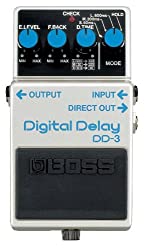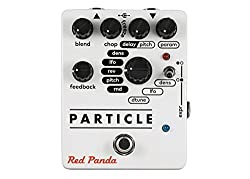Finding a good delay pedal on a budget can be really tough. When I was looking for a delay pedal. I was hesitant to purchase a product with an affordable price because I worried the quality would be compromised. Here’s my review of the Donner Yellow Fall delay pedal.
The Donner Yellow Fall Review
This product is a delay pedal which will take your audio signal, cut the sound into smaller pieces, and then delay those audio snippets to create an echo effect.
U2 is known for their guitar delay effects, but delays can be used in almost any genre of music.
This pedal is much smaller than other leading pedals, like the Boss DD-3, which is great for musicians who want a lightweight device.
Pros
- Lightweight
- Affordable
- Powerful considering size
Cons
- Only delay, no distortion (may be a pro or a con)
- Simplistic
- Small knob
Features of Donner Yellow Fall Delay Guitar Pedal
This is a true bypass mono pedal, meaning if you wanted to connect multiple amplifiers you should consider a different pedal.
That being said, most guitarists tend to only use one amplifier anyway, so I wouldn’t say a mono pedal is anything out of the ordinary.
The true bypass setting will also give you a really transparent clear tone. You won’t hear any extra hissing or crackling sounds with this pedal.
It’s just pure delay. If you want to read more about different delay pedals, check out this article.
The Yellow Fall delay pedal also has two outputs: one for the affected signal, and one for the dry (or natural) signal.
Aesthetics
If you want a flashy pedal, this is the one for you.
The bright yellow color is sure to be a show-stopper when compared to other typically grey or black delay pedals. This pedal is also tiny and weighs in at only 8 oz.
This makes it a great pedal for musicians who travel around a lot and don’t want to be lugging around heavy equipment.
This means your knobs will be small as well, so I’d only recommend it if you’re looking for a smaller than average device.
The Echo Knob
Your Echo Knob will be your mix control knob. This means you can use the echo knob to adjust how much delay you’ll hear in your sound.
If you want to get away from the natural tones of your guitar, turn this pedal to the right for a higher intensity, and you’ll hear more of a delay effect than your natural guitar effect.
F. Back Knob
The Feedback Knob will control how many repeats you’ll hear at any tempos. Depending on the effect you’re looking for, you can increase the echoes in your delay using this setting.
This will affect how thick and engulfing or how shimmery your effect is.
Time Knob
You can then use your time knob to determine the delay time which can range from 25 ms-600 ms.
This setting controls how much time will occur between each repeat that I just mentioned is determined by the Feedback Knob.
Trust me, if you’re hesitant about the abilities of this pedal to produce really noticeable effects, 600 ms is enough time to hear a significant delay.
This max delay time brings this pedal up to the level of larger, popular pedals, which is pretty impressive considering it’s a micro model.
By combining your settings, you’ll be able to create unique sounds to suit your preferences as a musician. To start, try hooking up the pedal to your guitar and an amplifier, and then change your knobs to 12 o’clock.
If you give your guitar a strum, you’ll hear a moderate delay effect that’s noticeable, but not domineering in any way.
If you then turn your Time Knob further to the right, you’ll hear the echos slow down and produce a much more resonant effect.
If you turn the Time Knob all the way to the left, you’ll get a much crisper sound that mimics the sound of a banjo.
This pedal will, therefore, allow you to experiment with a lot of different genres simply by changing the Time Knob setting.
If you’re finding the echo to be too much, simple turn it to the left to about 9 o’clock and you’ll significantly reduce that delay.
If you want to hear more repeats, turn your Feedback Knob to the right, and the audio will repeat almost endlessly, which is similar to having a looper pedal.
If you’re still looking for more, you can create a chain of effect pedals to create some really great effects. Check out this video of the Yellow Fall pedal in a chain. You won’t be disappointed in the sound:
Reviews
I’ve read countless reviews on the internet, and there are an overwhelming number of positive remarks about Donner effects pedals.
Many musicians are surprised at how great the sound quality is considering its small size. Let’s take a look at what some of those users are saying:
Alternatives
If you’ve decided against this model, check out these alternatives:
1. Boss DD-3 Digital Delay
This is a higher end delay pedal that will step things up in terms of the pedal complexity. This model has one more knob than the Donner model and three delay time modes.
2. Red Panda Particle Delay
The Particle will cut your audio into small pieces and delay it. This will give you a robotic effect that you can use to create shimmering or stuttering effects.
3. TC Electronic Flashback Delay / Looper Pedal
This product is good if you’re looking for more than delay effects. This pedal also has a looper setting, which will let you build harmonies while you play your audio selection over and over again.
Conclusion
Finding an affordable delay pedal can be challenging, so hopefully this donner yellow fall review will be useful. This pedal is affordable and compact but also powerful and clear, making it a great product.